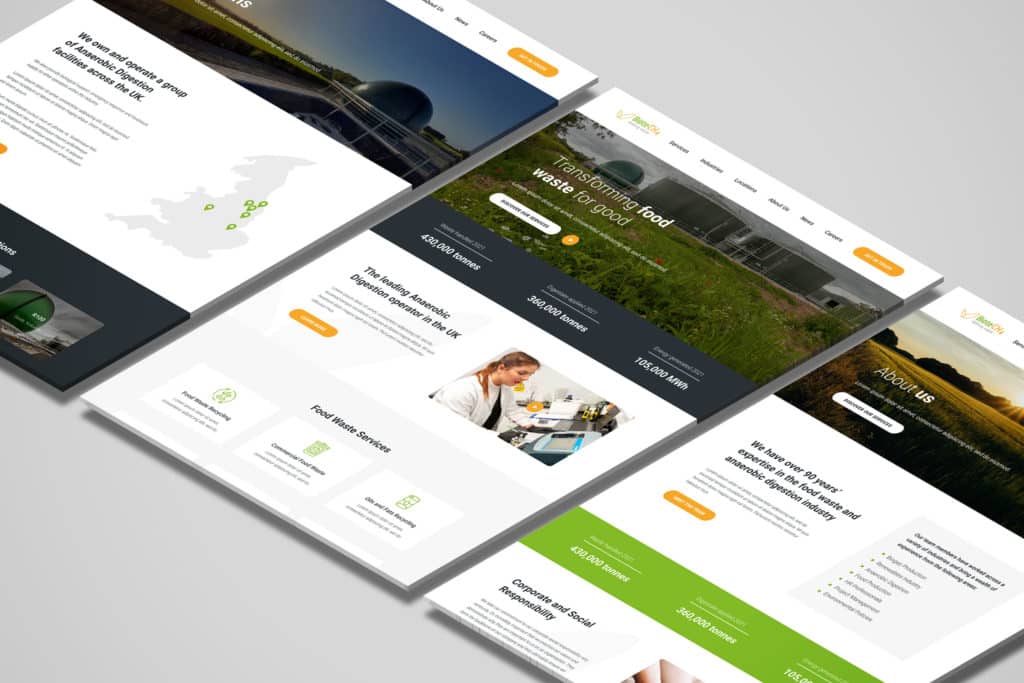Usually, a website going down is business critical.
Ordinarily, the freelancer or agency that built the website will get a panicked call. 90% of the time, the situation is totally out of their hands.
5 things to check if you site goes down.
Have you paid your domain renewal?
Log in to where you bought your domain and check. If your domain has lapsed, but you’re hosting with a 3rd party/your agency, the website will still be ‘safe’ you’ll just need to buy the domain back and adjust the DNS settings to point at the correct server again. What are DNS settings? Keep scrolling, we get to that!
Have you paid for your hosting?
This can be a HUGE pain as if your website isn’t backed up; you can lose everything. Don’t forget to pay your hosting – to get to this point; you’ll have received tonnes of reminders.
Have your DNS records been changed/reset?
Scroll to next section to learn all about DNS settings.
Are you getting an error message?
If so, there could be a configuration error – this can be common with ageing WordPress builds that have auto-updated & a conflict has occurred, or it could be a server issue, in which case you can speak to your web host.
Check in with your web host.
Do this to make sure there’s no expected or emergency downtime
As a website owner, understanding DNS is vital yet always overlooked as you only ever hear them mentioned when you hit a roadblock, OR something has gone wrong.
Explaining all the component parts of your domain / DNS
- Domain – thisisyourdomain.com
- DNS settings are a list of records that tell your domain where to point for certain things. Unless you know what you’re doing, don’t mess with them.
- Nameservers. Nameservers, in short, tell the domain where to look for the DNS settings.
Your DNS settings are managed at the domain level, UNLESS your nameservers are changed to your host environment if it differs to where your domain is held, in which case they’re managed there.
The two main DNS records you should at least understand are:
- A Records – point to your website server (doesn’t have to be where your domain is registered, often isn’t)
- MX Records – point to where your emails are routed (doesn’t have to be where your domain is registered, often isn’t)
How to avoid utter chaos in the future.
If you’re ever looking to move hosting provider or migrate your site elsewhere, you’re likely to need to answer some of these questions. As the last thing you want is one person in the business to hold all the answers – we can guarantee the site goes down when they are not in!
More importantly, some of this information could be critical if you ever want to have your business valued – you need to know where all your brand assets are if you ever want to sell your business.
THE TYPEFACE GROUP CASE STUDY
Increase Leads & Decrease Carbon.
BioteCH₄ commissioned The Typeface Group to do a full content review before rebuilding their website.
Click to find out what we did and the immediate results.